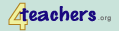|
 |
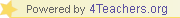 Home |
Instructor Site |
Student Site |
FAQ |
Contact Us
Home |
Instructor Site |
Student Site |
FAQ |
Contact Us
|
|
Create Online Quizzes and Organize Results
|
||
Solutions for Login Problems
We have changed our login mechanism according to the new design of QuizStar.
1) QuizStar now uses your email address as your login identifier. Each email address can only be associated with one account.
2) The password must be at least 5 characters.
If you have a problem logging in to QuizStar, please refer to the following options to solve it:
1) If you have multiple accounts and those accounts are registered
using the same email address, the system will associate your email
address with only ONE of these accounts.
If you feel that the email address is associated with the
wrong account, please send us the old login name(s)
and indicate which one you want to use.
Or you can ask us
to merge those accounts into one.
2) If you did not specify an email address for your previous login name, you can still use your login name to log in. Once you have logged in, you need to specify an email address and update your profile. Our system will send you a verification email to activate your account. You need to visit the link in the verification email in order to proceed.
3) If your previous password was less than 5 characters, you need to reset your password first. Click the "forget password" link under the login box, and type in your old LOGIN NAME. The system will ask you the answer to your secret question, and you can reset your password. Note that the password must be at least 5 characters long.
4) If you still cannot log in, email us your username and the email address you want to use for the new QuizStar. We will help you transit to the new system.
2) If you did not specify an email address for your previous login name, you can still use your login name to log in. Once you have logged in, you need to specify an email address and update your profile. Our system will send you a verification email to activate your account. You need to visit the link in the verification email in order to proceed.
3) If your previous password was less than 5 characters, you need to reset your password first. Click the "forget password" link under the login box, and type in your old LOGIN NAME. The system will ask you the answer to your secret question, and you can reset your password. Note that the password must be at least 5 characters long.
4) If you still cannot log in, email us your username and the email address you want to use for the new QuizStar. We will help you transit to the new system.