| |
View
a report
The
power of QuizStar lies in its ability to help you track students'
performance. This is done through the reports.
Report
Manager
Report
Manager is similar to Class Manager in that you may see
an overview of all the classes with reports. You must
select a class to view its reports. |
| |
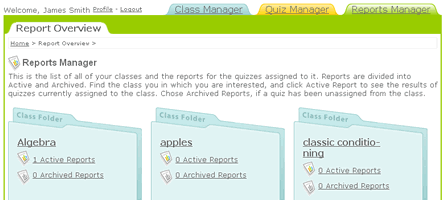 |
| |
 |
| top |
Class
Reports
Select a class to see the reports available
for that class. Click on a report to view it. |
| |
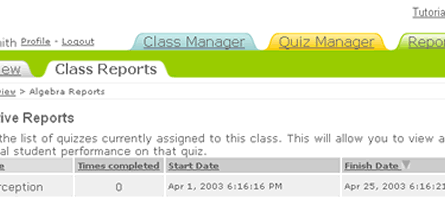 |
| |
 |
| top |
Report
The
reports itemize the quiz by question and by student. |
| |
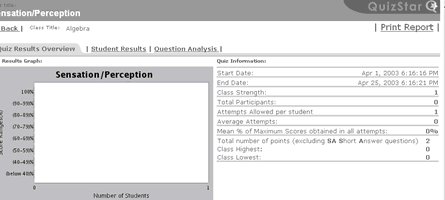 |
| |
 |
| top |
|
|

